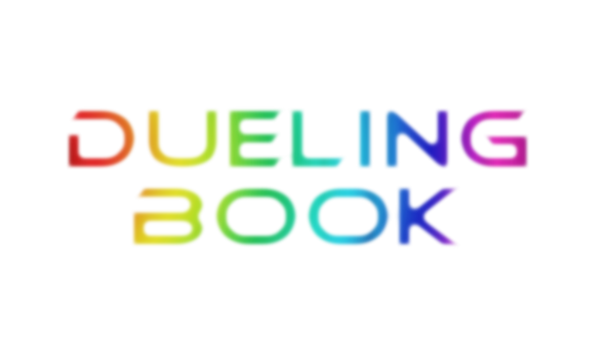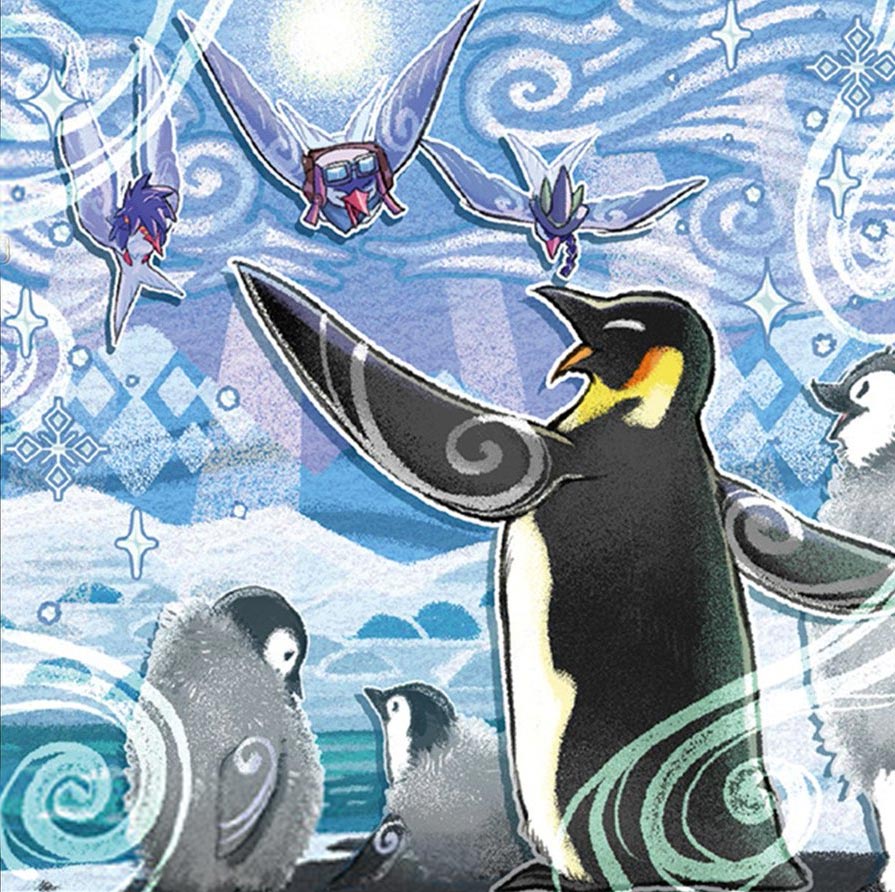JQLIFICE JQLIFICE | | #1 | Fri Sep 4, 2020 5:33 AM | | Delete | as the title says this is a bugreport, i just didnt find a form to submit it to: https://imgur.com/a/5XIKyjuI accidently placed a card from my hand to bottom of deck, when I tried to cover my hand with the chat to take a screenshot of the log, the game went all weird - see screenshot above neither resizing the window, nor moving it, nor zooming in/out helped(zooming actually made the game vanish completly) |
|
 Kitty Trouble Kitty Trouble | | #2 | Fri Sep 4, 2020 9:26 AM | | Delete | If users have a bug like this they can open javascript console and type $('html').scrollTop(0);
(Control+shift+J in chrome, control+shift+k in firefox, F12 then click console in IE, CMD+opt+c in safari, ctrl+shifti in opera) |
|
 Christen57 Christen57 | | #3 | Fri Feb 26, 2021 12:57 PM | | Delete | Better yet, they should type:
[code:38a77val]$('html').scrollTop(0);$('html').scrollLeft(0);[/code:38a77val]
That way, if duelingbook accidentally scrolls to the left or right, it would fix that too. |
|
 DarkPhenix DarkPhenix | | #4 | Fri Feb 26, 2021 7:09 PM | | Delete | Or its super easy to get huge glitches by simply deleting some code and boom, or changing the code a little and you got yourself a nice glitch |
|
 Christen57 Christen57 | | #5 | Sun May 16, 2021 6:49 PM | | Delete | [quote="DarkPhenix":2tuhzd4m]Or its super easy to get huge glitches by simply deleting some code and boom, or changing the code a little and you got yourself a nice glitch[/quote:2tuhzd4m]
Nah. This can happen even when you don't mess with code. It's happened to me a few times before when I never touched any code. I don't know how this happened to him, but for me it can happen when I switch tabs rapidly or change the browser window/size or something. |
|
 Christen57 Christen57 | | #6 | Sun May 16, 2021 6:53 PM | | Delete | [quote="Christen57":21p1k1rh]Better yet, they should type:
[code:21p1k1rh]$('html').scrollTop(0);$('html').scrollLeft(0);[/code:21p1k1rh]
That way, if duelingbook accidentally scrolls to the left or right, it would fix that too.[/quote:21p1k1rh]
Xteven should put this code on the front page or something so if people experience this they can easy find the code and use it to fix the problem instead of searching this forum for the code.
[code:21p1k1rh]javascript:$('html').scrollTop(0);$('html').scrollLeft(0);[/code:21p1k1rh] |
|
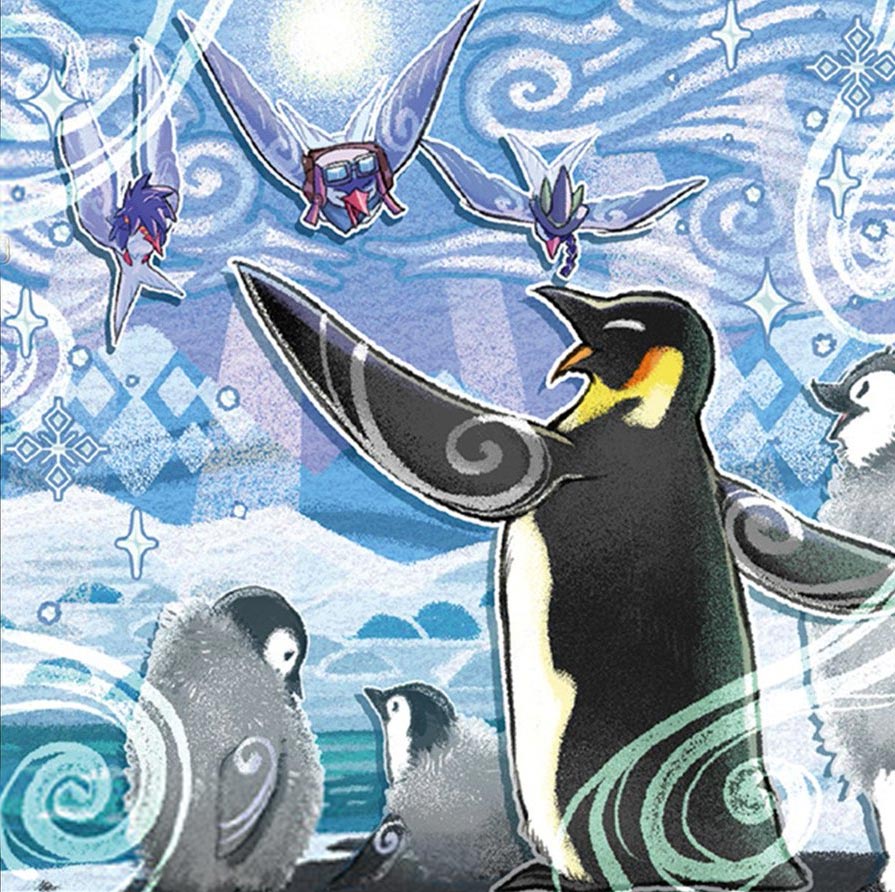 eyal282 eyal282 | | #7 | Thu Sep 22, 2022 5:13 PM | | Delete | [quote="Christen57":3hp0pkyk][quote="Christen57":3hp0pkyk]Better yet, they should type: [code:3hp0pkyk]$('html').scrollTop(0);$('html').scrollLeft(0);[/code:3hp0pkyk] That way, if duelingbook accidentally scrolls to the left or right, it would fix that too.[/quote:3hp0pkyk] Xteven should put this code on the front page or something so if people experience this they can easy find the code and use it to fix the problem instead of searching this forum for the code.
[code:3hp0pkyk]javascript:$('html').scrollTop(0);$('html').scrollLeft(0);[/code:3hp0pkyk][/quote:3hp0pkyk] You remember my extension? I'm executing this code every 4.5 seconds now  |
|