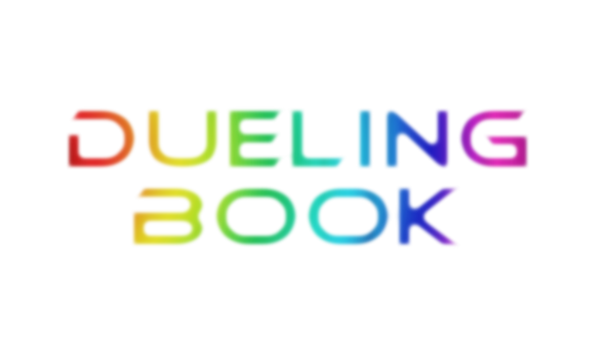I know that you can check replays clicking on a link, for example https://www.duelingbook.com/replay?id=1096928-63387841.
If you change the word "replay" with "log" in the url, it becomes something like https://www.duelingbook.com/log?id=1096928-63387841.
Clicking this will get you to a white page with all the logs already loaded, written in a red or blue font, for the two players. My idea is getting this information and do some stuff with it, like checking which cards were used, who won, and so on.
I tried to make a simple script to download the source HTML from that url, but every time I try to run it, I actually download some gibberish code that's not the log i was supposed to get when i load the url using the browser.
I also made an attempt using the selenium library (basically an application that can mimic a human browsing a page), but even with this tool i'm still struggling to get what i wanted. I thought I could somehow get the desidered output forcing the script to wait some seconds, but no success yet.
Does anyone know if this is even possible? My current workaround is right click on the white page loaded using the browser, then "save as" and in this way I manually get the source HTML.
Thanks